HOW DOES IT WORK?
VeriDoc HR software is a fool-proof verification solution that is designed for tracking the working hours of the employees and eventually eliminating timesheet frauds. The automatic employee clock-ins & clock-outs usually means that the employees do not have the requirement for filling out any timesheet again.
Login of the employee
By utilizing the mobile application, one can enter their email address & password for logging in.
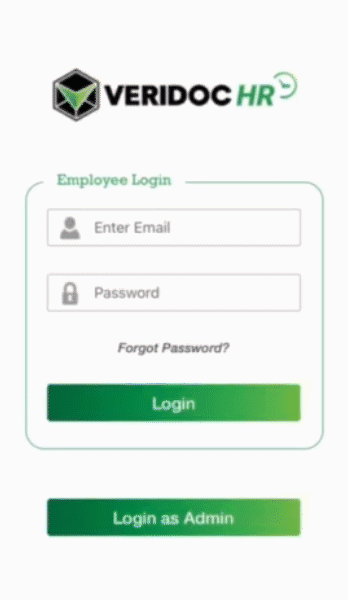
.png)
Employee Check-Out
To clock-out, the employees need to press “Clock Out” button and then scan the QR code of their employer again when they finish work.
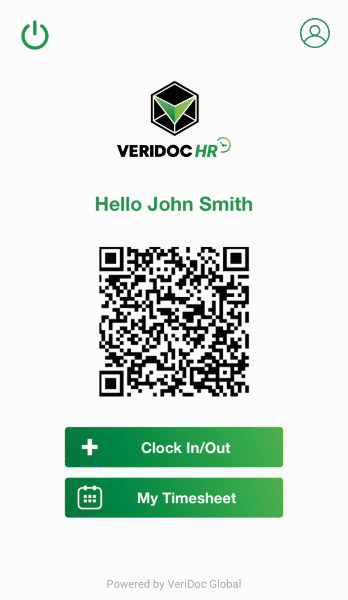
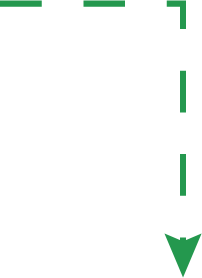
Employee Check-In
To check-in, one needs to press the “Clock In” button and scan the QR code of their employer with the inbuilt QR code reader when they start working.
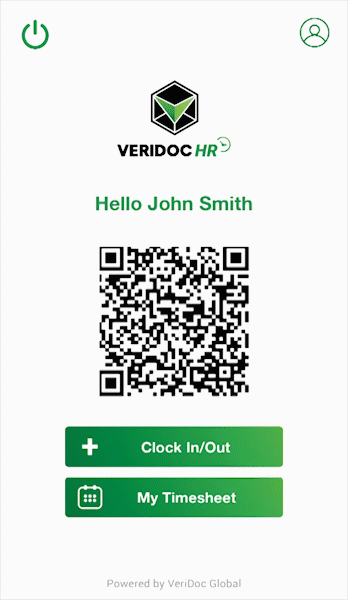

Records of timesheet
An employee can be able to view his complete timesheet history just by the selection of “My Timesheet” and then opting to select “This Month” / “Previous Months” options present in the footer.
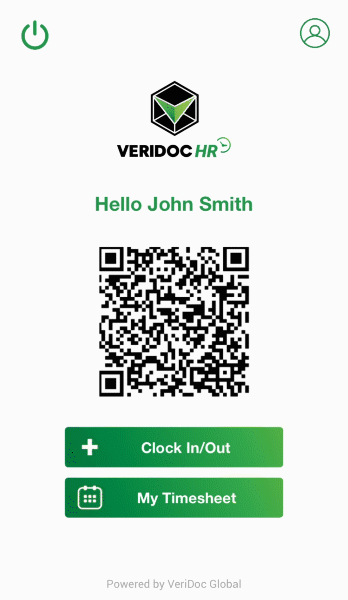
VeriDoc HR software is a fool-proof verification solution that is designed for tracking the working hours of the employees and eventually eliminating timesheet frauds. The automatic employee clock-ins & clock-outs usually means that the employees do not have the requirement for filling out any timesheet again.
Login of Admin
Using this mobile application, the admin needs to enter his email address & password for accessing the Dashboard for Admin.
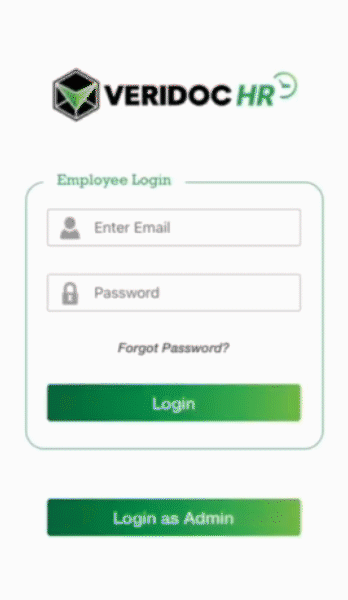
.png)
Creating a New Employee
This helps the admin in creating profiles for new employees quickly. The new employees would receive an invitation over an email and they would receive the application download link of VeriDoc HR. This can be downloaded on their Smartphone for free.
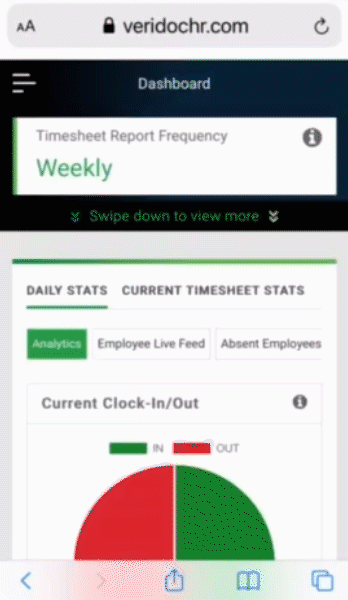
.png)
Managing Timesheets
The admins can conveniently export the timesheets in PDF or CSV format whenever required.
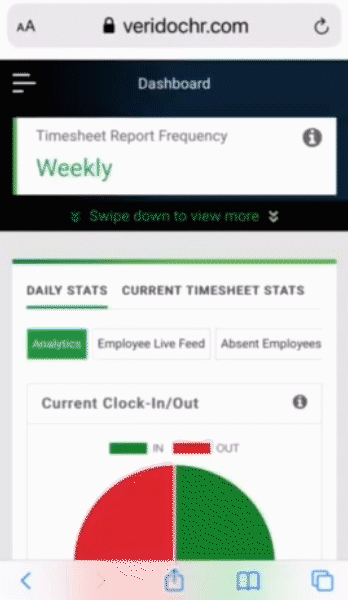
.png)
View Check-In / Out Anytime
The employers/admins can track all of the timesheets of their employees and also the total hours worked by every employee.
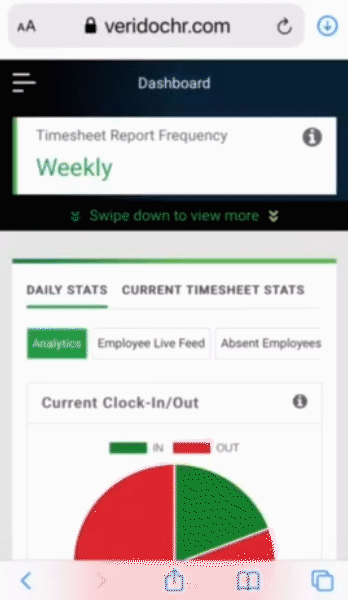

Managing Employees
The admin can manage all employees from a single screen. From this screen, the admin can access the employees’ history of work.
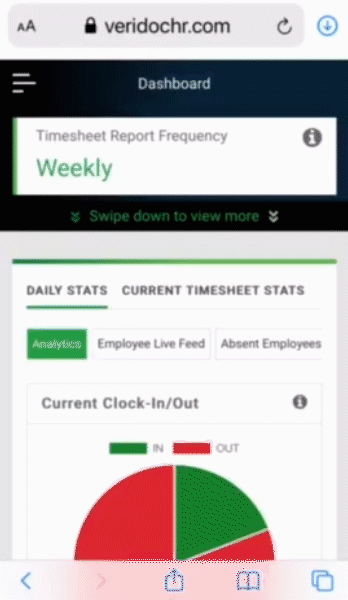

Generating Unique QR Code
One QR code that is absolutely unique is being generated for every employee
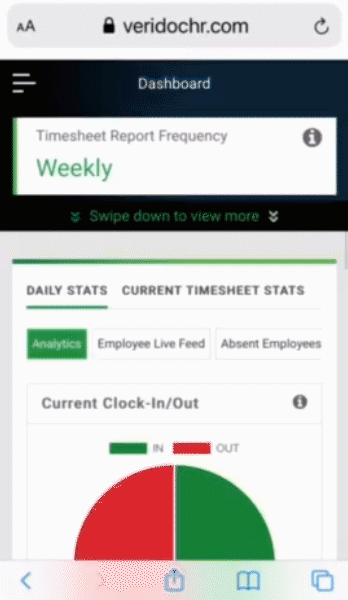
Login of Admin
The web app when used, the admin requires to enter their email address & password for accessing the Dashboard for Admin.
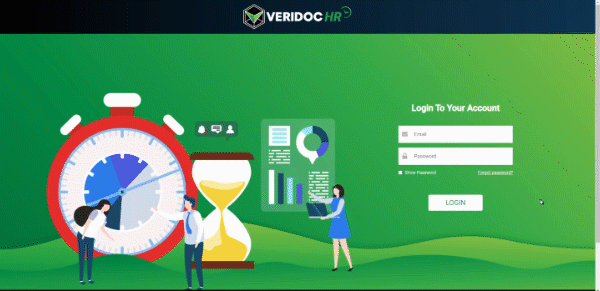
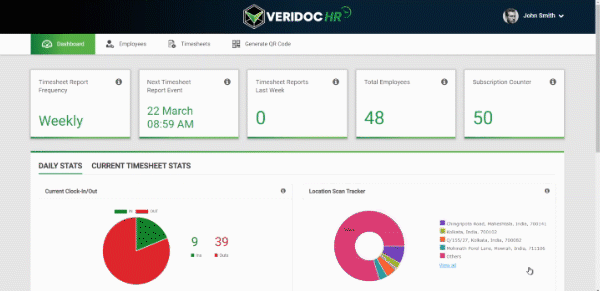
View Punch-In / Punch-Out Anytime
The admins/employers can access their employees’ timesheets where every employee’s total work works can be found out any time.
Creating New Employee Profile
The admin can create profiles of new employees quickly and easily. Employees would receive an invitation by email and can download the application of VeriDoc HR on their Smartphone FOC.
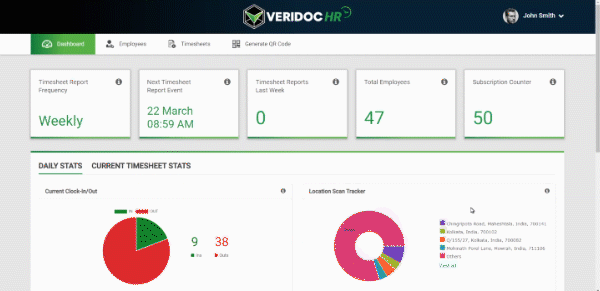
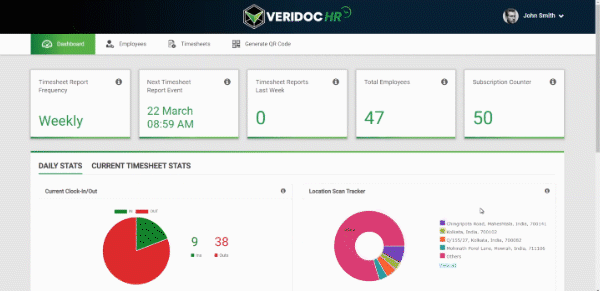
Managing Employees
The admin can manage all the employees from a single screen. The admin can track every employee’s work history at any time.
Managing Timesheets
The admin can conveniently export timesheets either in PDF or CSV format as per requirement.
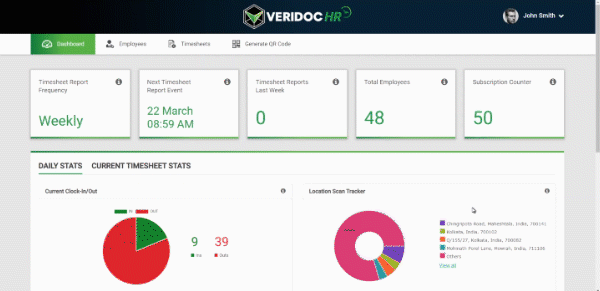
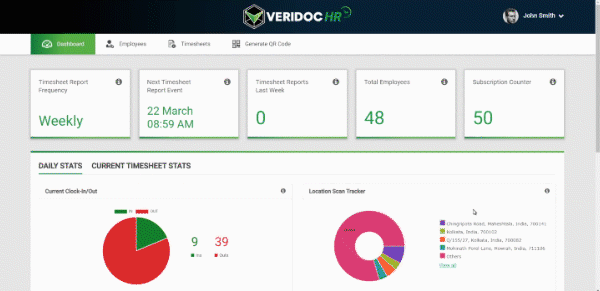
Generating Unique QR Code
A QR code unique to every employee is being generated.